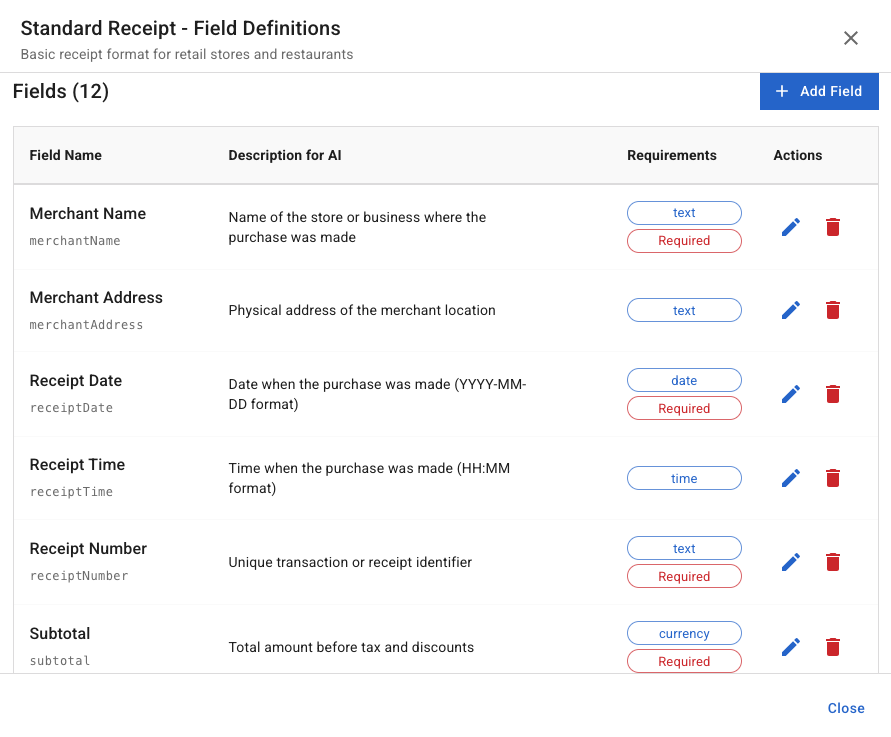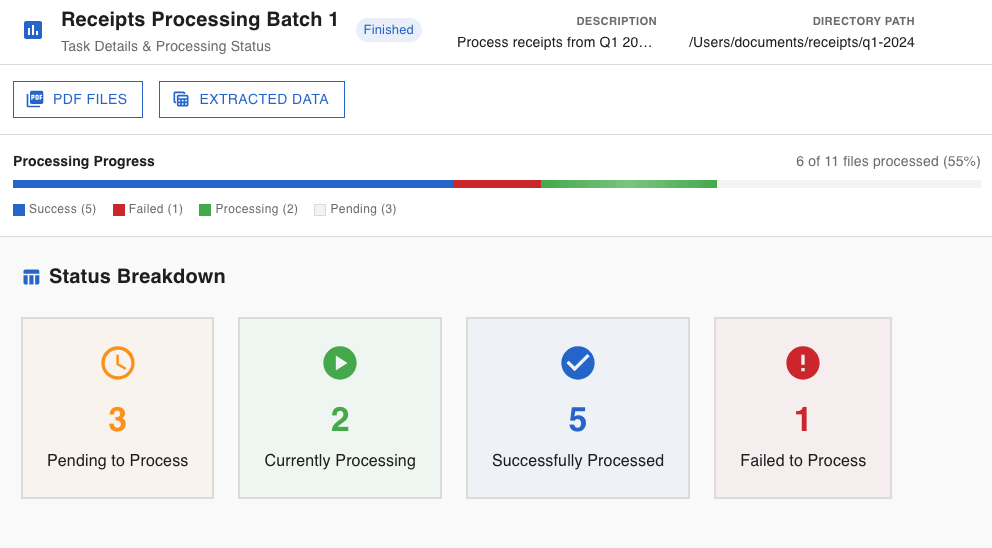NOVAX AI Receipts Scanner
Still doing data entry manually everyday?
With NOVAX AI Receipts Scanner, you just need to select directory with tons of PDF, scanner will assign AI agent, scan the PDF one by one and export a result excel file.
A more amazing feature is you can add field to extra and corresponding description of the field. AI will understand the content of the PDF and description, and exstract the correct information like a actually human.
How it Work?
Select Directory, and Start. Keep it Simple.
Regardless of the company type, many businesses must manually process large volumes of receipts, entering each PDF individually for bookkeeping. To address this, we created NOVAX AI Receipts Scanner, which allows users to run the tool on their desktop, select a directory containing multiple receipts, and let the AI scan them one by one to generate an Excel file with the results. It can also seamlessly integrate with any downstream system.
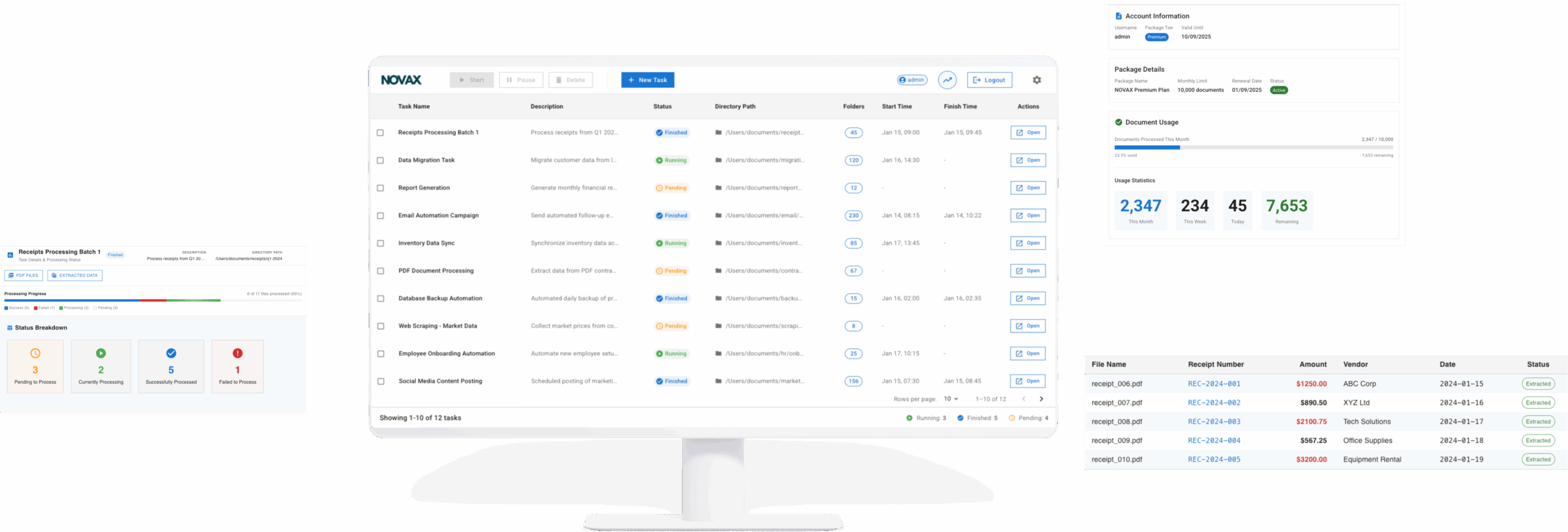
Managing all scanning tasks in one page
Creating task by selecting folder with full of receipts, AI will automatically scanning the receipts one by one. You don't need to upload your receipt to cloud and managing difference version of copies.
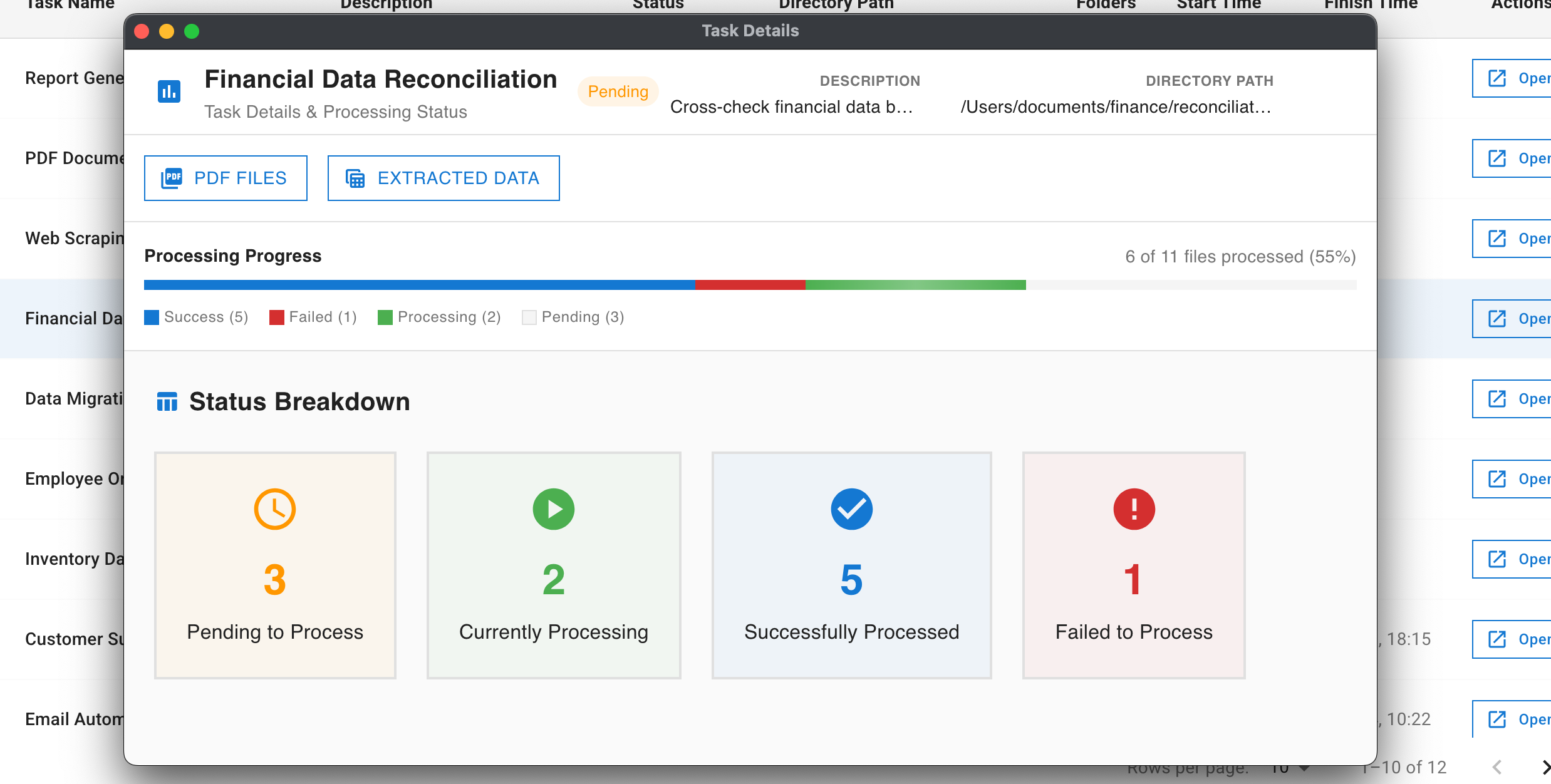
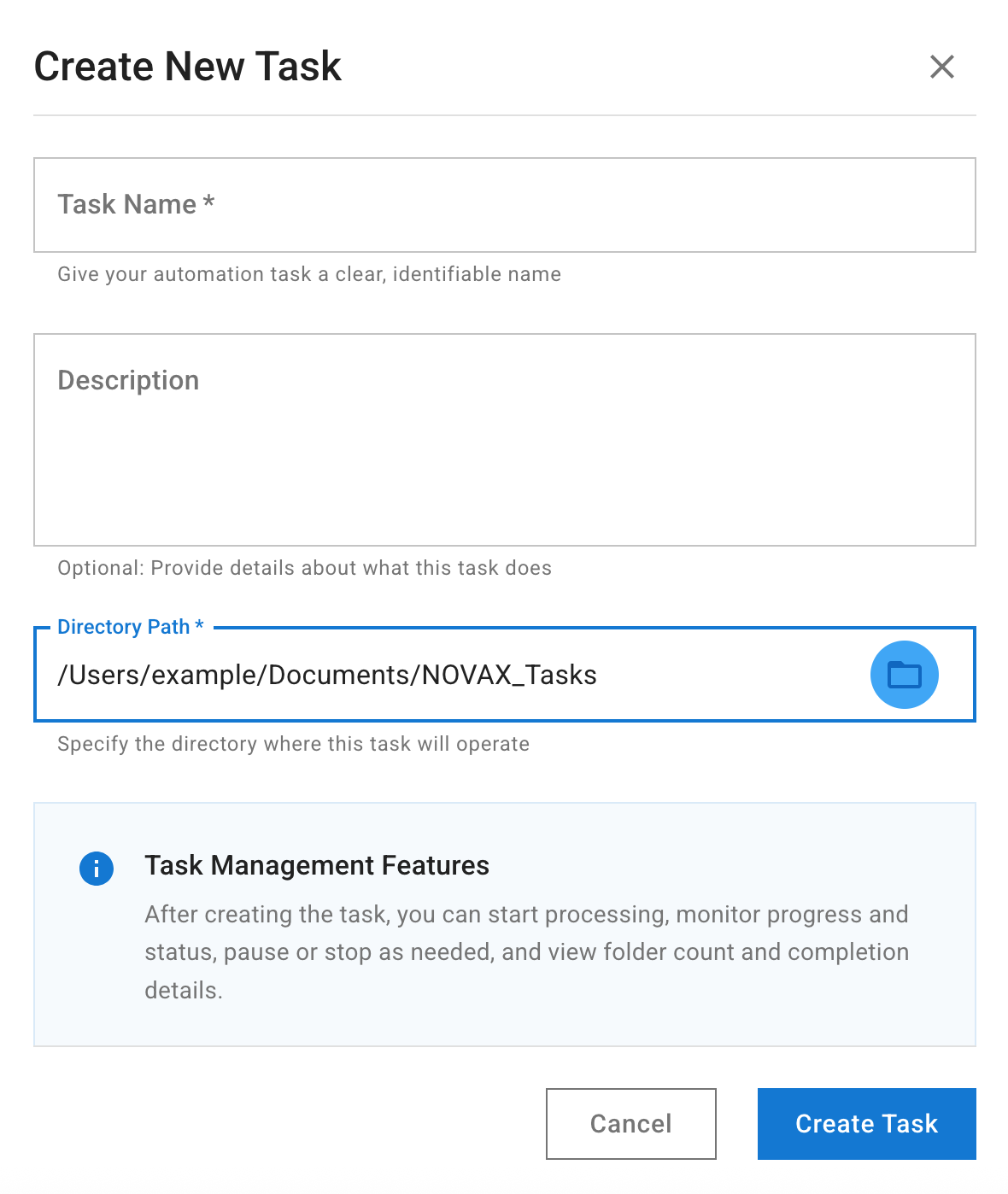
Configurable schema and extraction